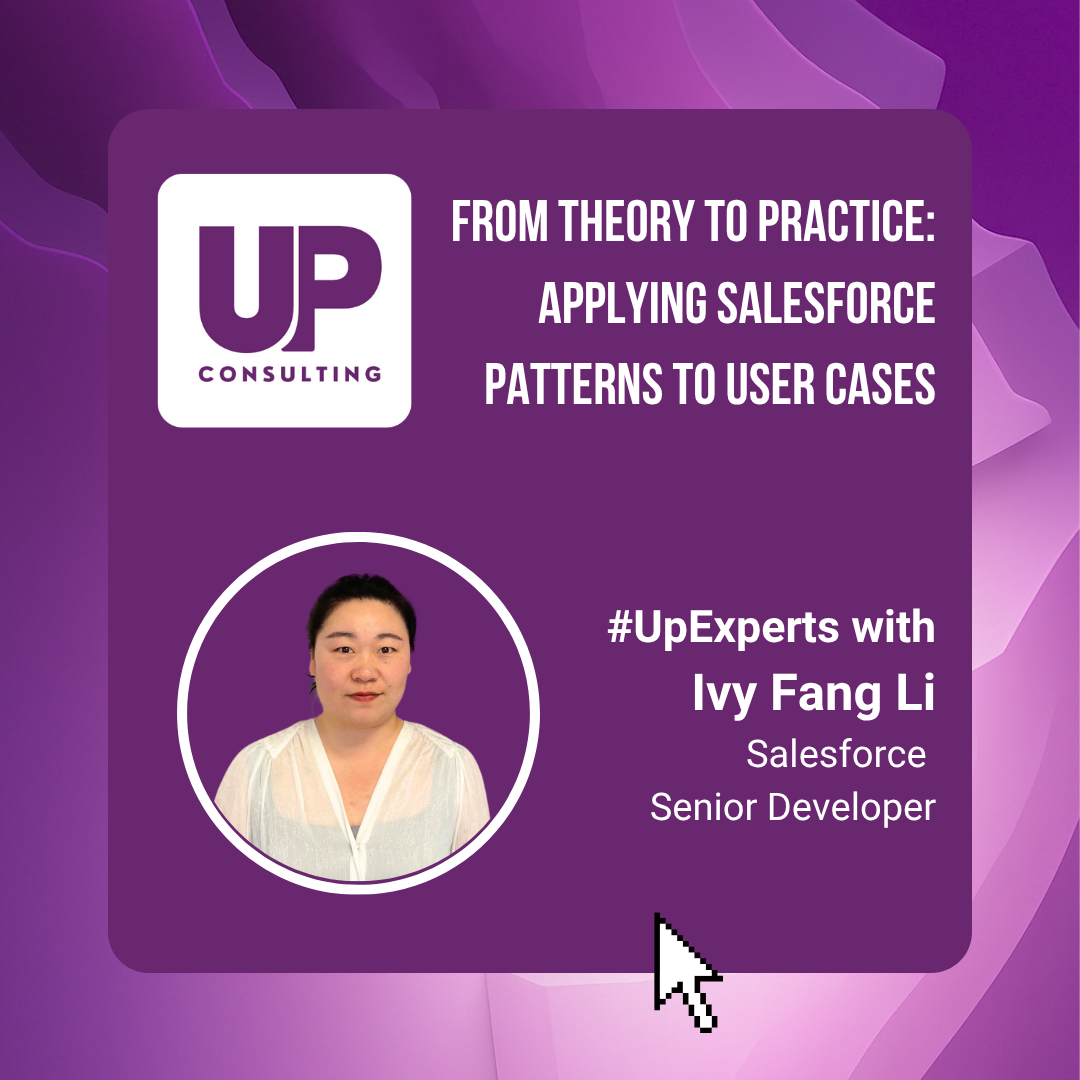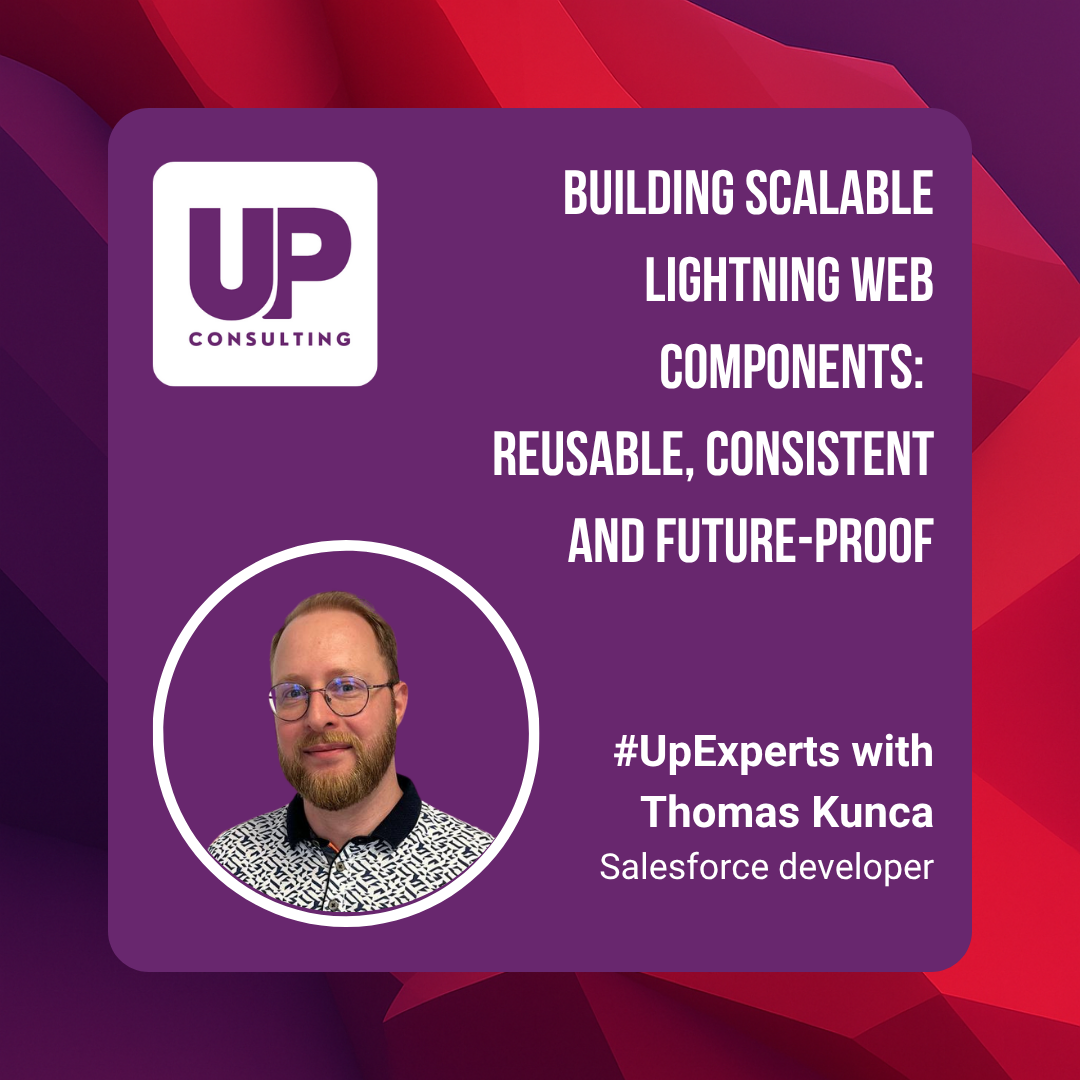Salesforce Summer ’25 Release: What’s new and why it matters
Salesforce Summer ’25 Release: What’s new and why it matters
The Salesforce Summer ’25 Release has arrived with thoughtful, impactful enhancements designed to simplify work for admins, improve user control, and elevate the overall CRM experience.
While the release brings many technical updates, together with Xianzhi (Patrick) Yang, Salesforce Senior Consultant at UpCRM, we’ve handpicked the most relevant highlights and packaged them in a “Before → After” format to make the value immediately clear.
Here’s what you should know — and why it matters.
-
Unified email address for dashboards and reports
Before: Dashboard and report subscriptions were sent from individual users’ email addresses.
After: Admins can configure all such emails to be sent from a single, organization-wide address.
💡Why it matters:
This feature improves email deliverability, reduces confusion in shared inboxes, and enhances security by minimizing spoofing and phishing risks. It also reinforces brand consistency — a small change with big impact.
📸 See it in action:
We’ve captured how the organization-wide sender setup looks in practice — check the screenshot below for a preview.
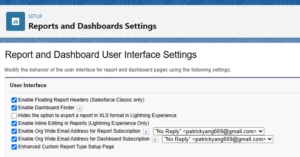
-
Selective Widget Refresh (Beta)
Before: Every widget on a dashboard refreshed together.
After: You can refresh individual widgets on demand.
💡Why it matters:
This new option boosts performance and efficiency. It’s especially useful for comparing newly refreshed data with previous states — without losing full dashboard context.
-
Smarter Permission Management
Before: Updating permissions required navigating between screens and handling settings one-by-one.
After: Batch updates and permission summaries allow for streamlined edits.
💡Why it matters:
Fewer clicks. Fewer mistakes. This update saves time for admins and helps maintain secure access policies.
📸 Preview available:
We’ve included a screenshot to show the new interface in action — see how clean and intuitive the new summaries look.

-
Rich Case Comments
Before: Case comments only supported plain text.
After: Add rich text formatting, plus images and videos, directly into Case Comments.
💡Why it matters:
Customer support is more visual and contextual today. This enhancement enables more expressive, helpful communication — improving support team collaboration and customer experience alike.
-
Business Hours Age on Reports
Before: Adding Business Hours Age required help from Salesforce support.
After: You can add this field directly in report builder.
💡Why it matters:
This makes support performance metrics more accessible and encourages better SLA tracking — all without additional configuration hurdles.
-
Dependency Cleanup Made Easy
Before: Deleting a custom object meant hunting down every related dependency manually.
After: Salesforce flags those dependencies — and lets you manage them right from the object delete screen.
💡Why it matters:
This simplifies technical debt cleanup and reduces the risk of failed deployments or broken functionality.
📸 See the new view:
We’ve included a screenshot that shows just how easy it is to identify and remove those dependencies.

-
Knowledge Feedback & Table of Contents (GA)
Before: Feedback on Knowledge Articles was vague or missing.
After: Knowledge Feedback is generally available, and a Table of Contents component can be added to Lightning Pages.
💡Why it matters:
Better knowledge = better decisions. Feedback is now routed directly to the appropriate team. Add that to the clarity brought by structured navigation, and your Knowledge Base becomes truly actionable — for users, agents, and even AI tools like Agentforce.
In Summary
The Summer ’25 release isn’t just a collection of behind-the-scenes tweaks — it delivers functional improvements that help teams across departments work smarter, not harder. Whether it’s simplifying permissions, cleaning up old data structures, or making dashboards more agile, Salesforce continues to invest in admin-friendly innovation.
If you’d like help activating any of these features or reviewing how they can support your org’s current goals — feel free to reach out to the UpCRM team through the contact form.
📩 We’re here to help your systems evolve with clarity, security, and performance in mind.