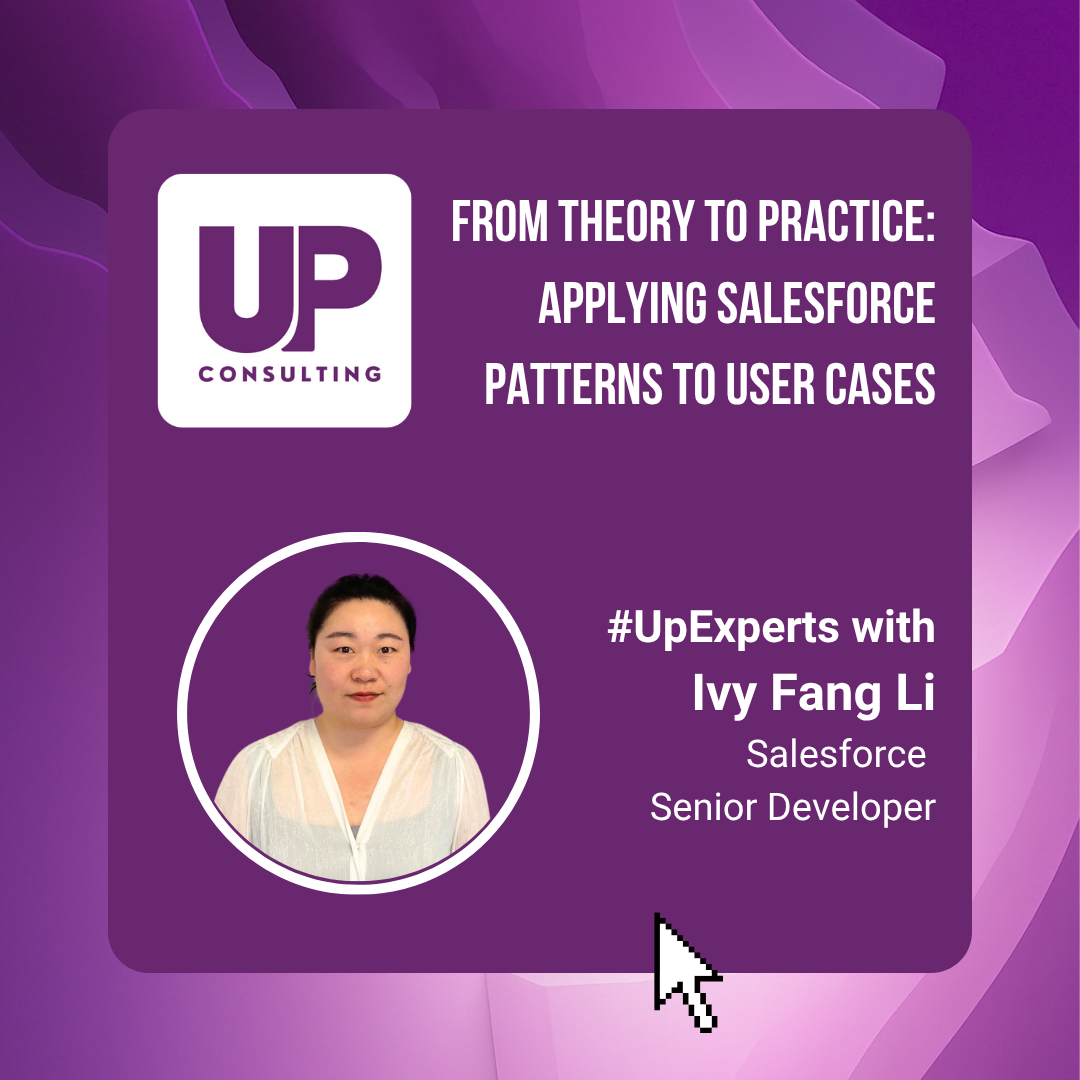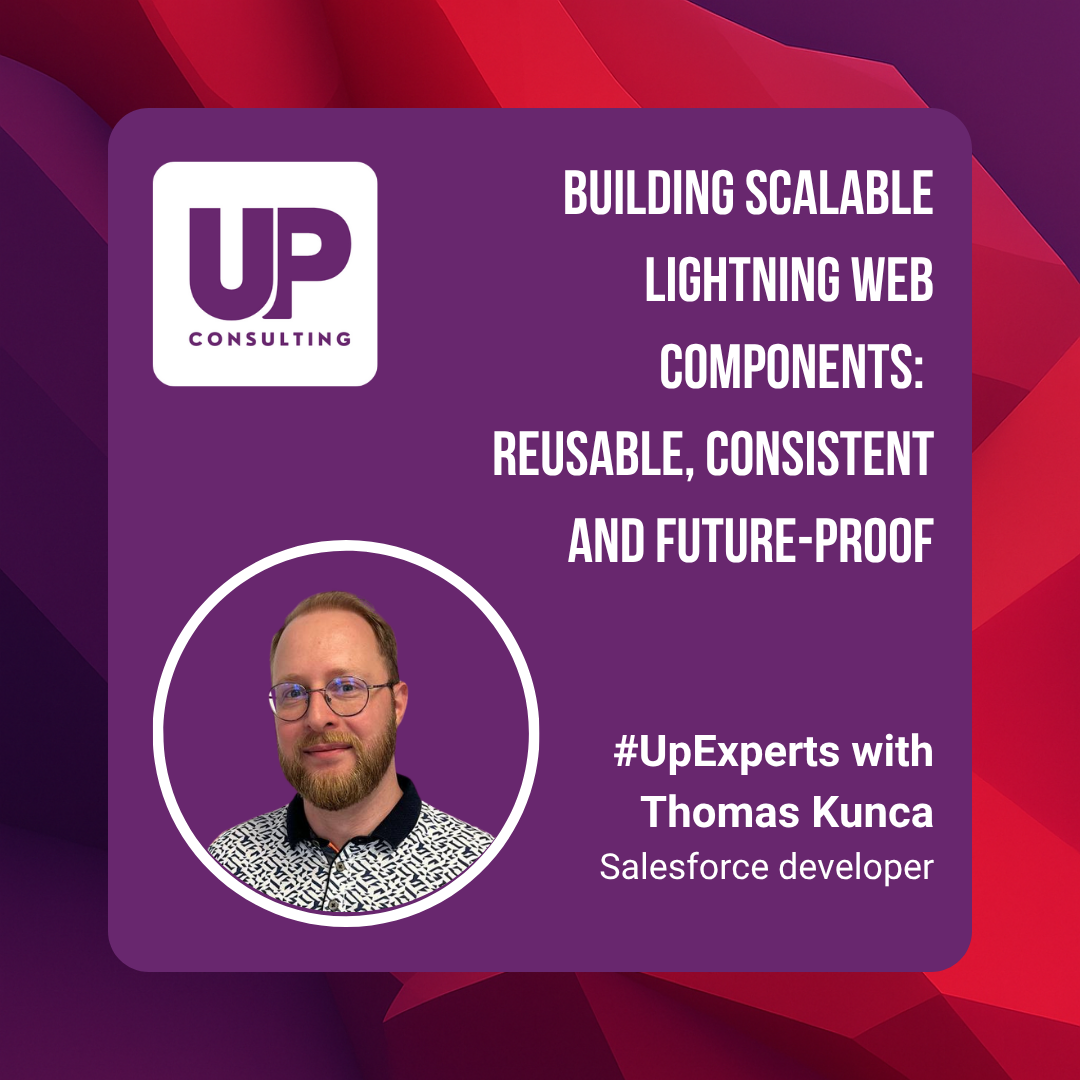Making LWC forms smarter: The power of Metadata-Driven dynamic forms
In the world of Salesforce development, form management can become one of the most frustrating parts of maintaining a scalable application. We’ve all encountered this: small changes like adding a field or modifying layout logic require jumping into code, redeploying components, or duplicating existing logic.
However, what if your forms could be smarter — not just hardcoded forms, but configurable interfaces driven by data? That’s where the concept of Metadata-Driven Dynamic Forms comes in — a technique that empowers developers to build once and adapt endlessly!
The limits of Traditional Forms
Static forms in Apex, Lightning, or Visualforce may be rigid. Every time business needs change, developers must:
- Modify the backend logic or Lightning components
- Redeploy code for simple UI changes
- Maintain different versions of similar forms
This results in tightly coupled logic, duplicated code, and lower delivery velocity. Worse yet, form components often become unmanageable as new exceptions are introduced for each use case.
The Metadata-Driven Approach
Instead of hardcoding form structure, we define it in JSON metadata. Here’s how it works:
- Define the form in a JSON schema, including fields, types, labels, visibility rules, and validations.
- Upload this JSON file as a Static Resource in Salesforce.
- Use Apex or LWC to read the JSON and dynamically render the form.
This turns a traditionally rigid UI into a dynamic, data-driven experience — one engine can serve multiple forms across your app.
A Simple JSON Form Example
Below is a sample configuration of a contact form defined in JSON:
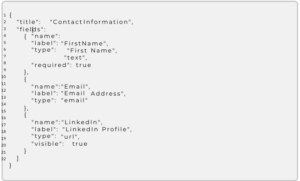
A metadata engine reads this file and constructs the form in real-time. Adding or removing a field? Just update the JSON — no code change required.
Why it matters?
- Flexibility: Business users can evolve form requirements without blocking on developer time.
- Reusability: A single generic component can handle multiple types of forms (contact forms, support cases, onboarding flows, etc.).
- Separation of concerns: Developers focus on form engines and data logic, not UI finetuning.
- Faster time to market: Minor adjustments no longer require full deployment cycles.
- Admin empowerment: With the right guardrails, Salesforce Admins can update JSON configurations and take ownership of UI flows.
Technical Architecture and Implementation Details
Metadata Storage and Access
Form definitions are commonly stored either as Static Resources or within Custom Metadata Types (CMDTs). Static Resources are ideal for large JSON blobs, while CMDTs offer finer control, deployment via Metadata API, and better integration with admin tools. CMDTs are accessible in Apex using SOQL queries:
Form__mdt formConfig = [SELECT JSON__c FROM Form__mdt WHERE DeveloperName = ’ContactForm’];
String jsonString = formConfig.JSON__c;
Parsing and Rendering with Apex and LWC
In Apex, you deserialize JSON to a strongly-typed object:
FormSchema schema = (FormSchema) JSON.deserialize(jsonString, FormSchema.class);
On the frontend, an LWC calls this Apex method and parses the schema with ‘JSON.parse()‘, generating the form using ‘lightning-input‘, ‘lightning-combobox‘, and other base components dynamically.
Schema Capabilities
– Field Visibility Rules:
Example:

– Validation Patterns:
Example:

– Default and Conditional Values: Set values based on other field inputs.
– Layout Sections: Group fields by UI sections for usability.
Enterprise Form Management Strategies
– Versioning: Add a ‘version‘ field in JSON and only deploy active versions.
– Schema Validation: Use tools like VSCode extensions or JSON Schema to validate locally before uploading.
– Modularization: Use parent-child CMDTs to separate form layouts from rules or validations.
Design Patterns and Optimizations
– Factory Pattern: Apex determines the correct schema to load based on context (e.g., object name or user profile).
– Strategy Pattern: Encapsulate evaluation rules in JavaScript or Apex utility classes.
– LDS and Platform Cache: Utilize Lightning Data Service for reactive CRUD and Platform Cache for storing frequently used schemas.
Conclusion
Metadata-Driven Dynamic Forms are more than a nice-to-have — they represent a fundamental shift in how we build on Salesforce. Instead of reinventing the wheel for every form, we create intelligent engines powered by configuration. This approach promotes flexibility, agility, and maintainability. In a world where requirements change faster than deployments, empowering your platform with metadata is a smart long-term investment.